Companion Firmware
Overview
The Depthcharge Companion Firmware extends the toolkit’s vantage point of a target beyond that of exposed serial consoles and unauthenticated non-volatile storage contents, and into a position of a peripheral device attached to a simple serial bus. From here, one can seek to violate any assumptions made about the size, structure, and content of data originating from a peripheral device. (Refer to sections 4.3 and 5 of the TPM Genie whitepaper for some related inspiration in a different context.)
Additionally, a Depthcahrge Companion can be used as a proxy for moving data between
the target and the host. The following figure depicts the use of this firmware
to perform a memory write operation on a target, via
I2CMemoryWriter.
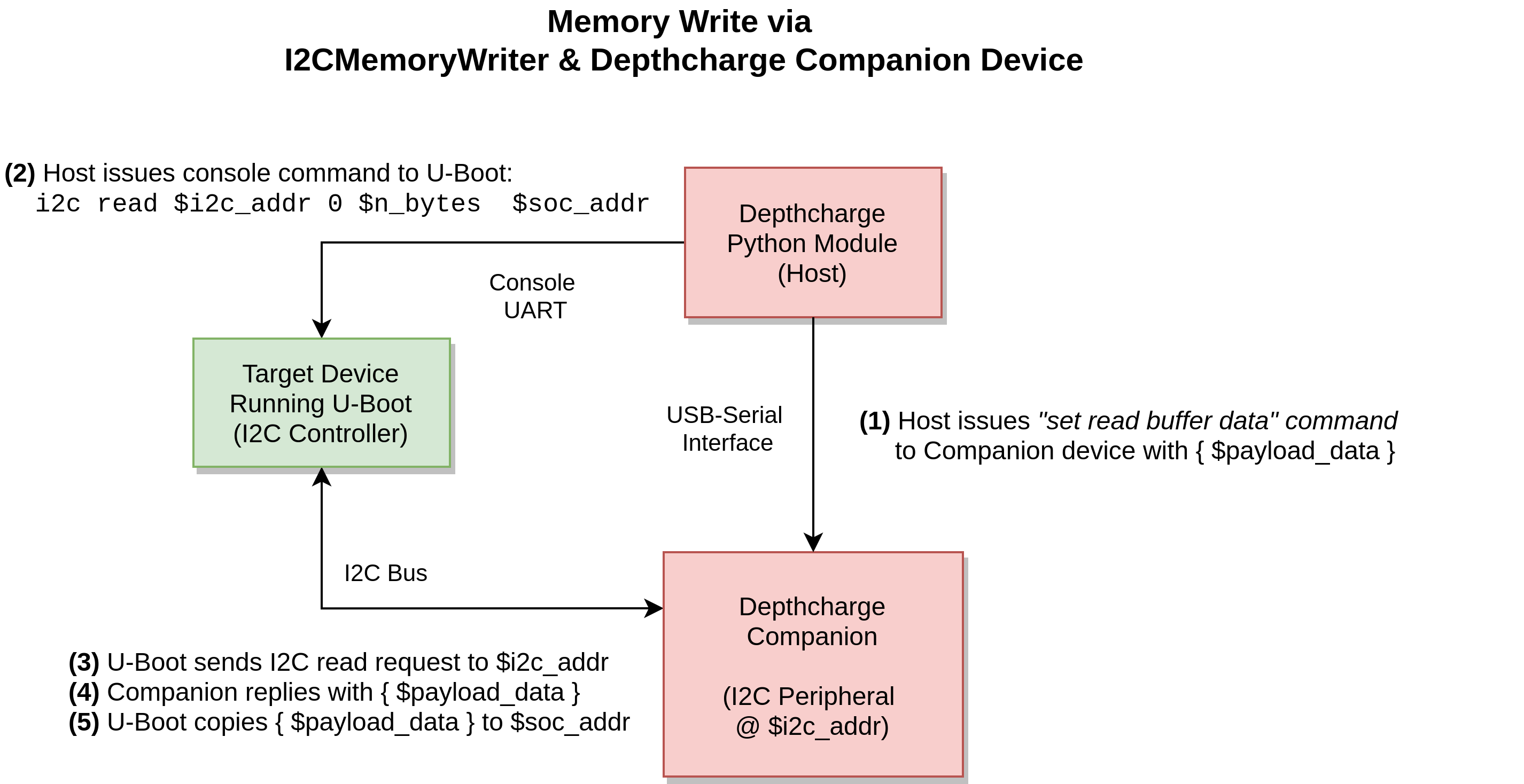
Currently, only I2C support is provided. SPI support is envisioned in the future, pending a platform that demonstrates a good (ab)use-case for it. Ethernet controller management and utility commands are potential examples of sufficiently “dangerous” console commands.
Implementation
This firmware is intended to run on simple, low-cost devices and be readily accessible to newcomers. Thus, the current implementation targets the Teensy 3.6 development board, leveraging the Teensyduino add-ons to the standard Arduino environment.
To simplify portability to additional platforms, all core functionality is
implemented in a Depthcharge library. Platform-specific (.ino) source files
can then use this library with just a few operations, summarized below.
Initialise the (USB) serial interface used to communicate with the host.
Instantiate a
Depthcharge::CompanioninstanceAttach the desired
Serial,Wire(I2C), and LED instaces to theDepthcharge::Companioninstance.Enable interrupts.
Call
Depthcharge::Companion::processEvents()in the main loop.
Below is the source code for the Teensy 3.6 implementation, which demonstrates the above.
// SPDX-License-Identifier: BSD-3-Clause
// Depthcharge: <https://github.com/nccgroup/depthcharge>
//
// Top-level source file for Teensy 3.6
// <https://www.pjrc.com/store/teensy36.html>
//
// I2C SCL: Pin 19
// I2C SDA: Pin 18
//
#include <Depthcharge.h>
Depthcharge::Companion dc;
void setup() {
Serial.begin(Depthcharge::Companion::default_uart_baudrate);
dc.attachHostInterface(&Serial);
dc.attachLED(13, HIGH, LOW);
dc.attachI2C(&Wire,
Depthcharge::Companion::default_i2c_addr,
Depthcharge::Companion::default_i2c_speed);
interrupts();
}
void loop() {
dc.processEvents();
}
Command Set
The host code (depthcharge.Companion) communicates with
Depthcharge Companion firmware using a simple binary “type-length-value”
(TLV) message format:
Command type: 1 byte
Length of following payload: 1 byte - unsigned, may be zero
Data payload: Command-specific data, if any. (Omitted with length field is zero.)
Below are the supported commands. Device responses follow the same TLV format, with any response data being included in the Data payload.
Command |
Description |
|---|---|
0x00: FW_GET_VERSION |
Query the Companion’s firmware version. The device responds with 4 bytes of version information, each of which represents an unsigned integer value.
|
0x01: FW_GET_CAPABILITIES |
Query the Companion’s capability flags. The device returns these flags as little-endian uint32_t. Bit 0 is asserted to denote that I2C functionality is supported. |
0x02-0x07: FW_RESERVED |
Reserved for future firmware/device attributes. |
0x08: I2C_GET_ADDR |
Query the I2C address that the device is currently responding to. The device responds with a either a 1-byte address in the range of 0x00-0x7f or an error code. The device defaults to an address of 0x78. |
0x09: I2C_SET_ADDR |
Set the device’s I2C peripheral address to the specified 1-byte value. Address must be in 0x00-0x7f. The device responds with a 1-byte SUCCESS or error code. |
0x0a: I2C_GET_SPEED |
Query I2C bus speed the device is configured for. The device responds with either a little-endian uint32_t (4 byte) value in Hz, or a 1-byte error code. The device defauls to 100 kHz (100,000 Hz). |
0x0b: I2C_SET_SPEED |
Set the device’s I2C bus speed, specified as a 4-byte little-endian uint32_t value in Hz. The device will respond with a 1-byte SUCCESS or error code. |
0x0c: I2C_GET_SUBADDR_LEN |
Query the number of I2C subaddress bytes that should be ignored. (The default is 1.) The device either responds with a 1-byte length in 0x00-0x7f or an error code. |
0x0d: I2C_SET_SUBADDR_LEN |
Set the number of I2C subaddress bytes that should be ignored, as a 1-byte value in 0x00-0x7f. The device will respond with a 1-byte SUCCESS or error code. |
0x0e-0x0f I2C_RESERVED |
Reserved for future I2C commands. |
0x10: I2C_SET_READ_BUFFER |
Set the data that the Companion will provide when the target device performs an I2C read from it. If the provided data exceeds the size of the firmware’s read buffer, it will be truncated. The device responds with either a 1-byte SUCCESS or error code. |
0x11: I2C_GET_WRITE_BUFFER |
Retrieve the data written by the target platform to the Companion device over I2C. The device responds with the most recent write data, or a 1-byte error code. |
0x12-0x1f I2C_RESERVED |
Reserved for future I2C commands. |
0x20-0x2f: SPI_RESERVED |
Reserved for SPI functionality. |
0x30-0x7f: RESERVED |
Reserved for future functionality. |
0x80-0xff: NEIGHBOR_RESERVED |
Reserved for customization by All Good Neighbors. Upstream code will not allocate new commands here. |
Below are error codes returned by the firmware.
Error Code |
Description |
|---|---|
0x00: SUCCESS |
Operation completed successfully. |
0xff: INVALID_CMD |
An invalid command identifier was provided. |
0xfe: NOT_SUPPORTED |
Requested functionality is not supported by device or is not available in the current operating mode. |
0xfd: INVALID_PARAM |
The submitted requested included an invalid parameter (in data field). |
0xfc: UNINITIALIZED |
An attempt was made to use functionality before it was configured or initialized. |
0xfb: UNIMPLEMENTED |
Requested functionality is reserved and incomplete or “stubbed” out. |
0xfa-0xf0: RESERVED |
Reserved for future error codes. |